After the stress of the previous two years, I decided 2022 was the year I would get control of my stress and anxiety. When setting out my 2022 Intentions, I decided to emphasize prioritizing my mental health. Enter the Calm app. I have been a fan and user of the Calm app since 2018. Since joining, the app has expanded to offer different ways to find inner peace and relaxation – from daily meditation and sleep stories, to week-long themed collections. Whenever I feel overwhelmed, I discover opening up the Calm app will bring (quite literally) calm and relaxation back into my day.
Daily Meditation is a good place to start
Each day Calm offers a different meditation, each centered around a specific theme. Usually the meditation lasts a manageable 10 minutes. Each starts with several minutes of breath work, a minute or two of discussing the day’s theme and how to implement the lesson, and finishes up with a related quote. This was the practice that got me invested in the app. When my husband and I lived in California, it became my ritual to listen to the daily meditation while riding the BART. In addition to the zen meditation, I love how the app wraps up the session with a Instagram-ready image of the quote. For extra organized people like me, Calm also sends out an email Sunday nights outlining the week’s schedule of meditations.

The sleep features are best to calm the restless mind
I will admit these are the features I use the least. Starting off, Calm offered sleep meditations, similar to their daily sessions, just with a goal of winding down and deep relaxation. Occasionally I would play them in bed when neither my husband nor I could fall asleep. Around 10 minutes or so in length, they are perfectly timed to help you drift off to sleep without keeping you up for too long.
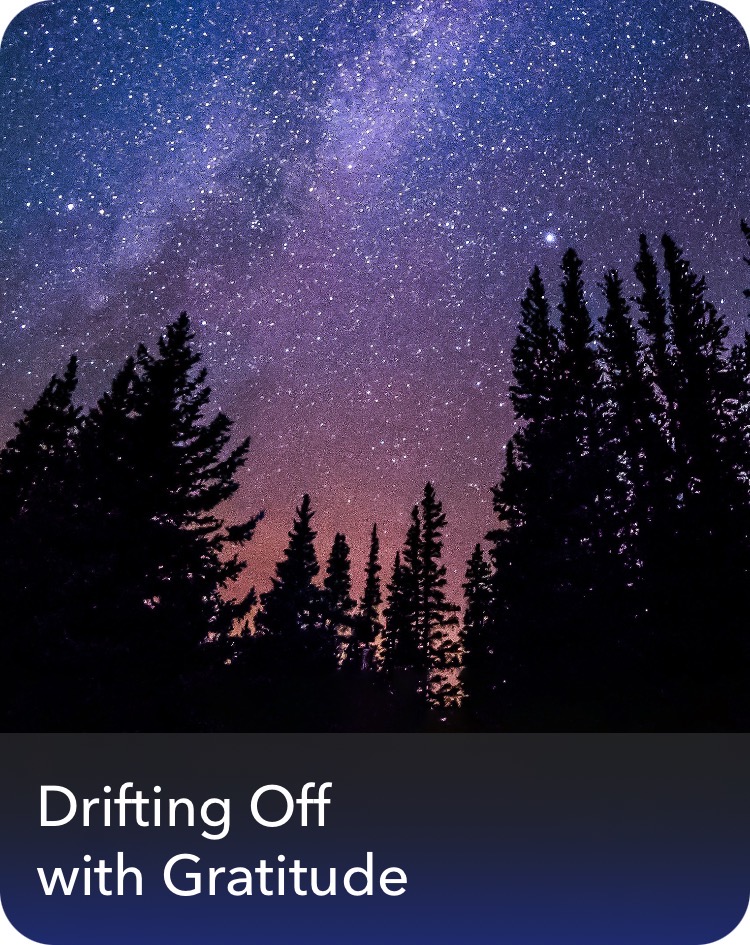
Since 2018, Calm has expanded their sleep offerings with sleep stories (some narrated by famous celebrities) and sleep collections, such as “Explore North America.” I already have queued up several sessions to wind down with, such as the “Exploring Muir Woods” sleep story. After living in the Bay Area for several years, I enjoyed virtually reliving the park as the storyteller walks you through the giant redwoods.
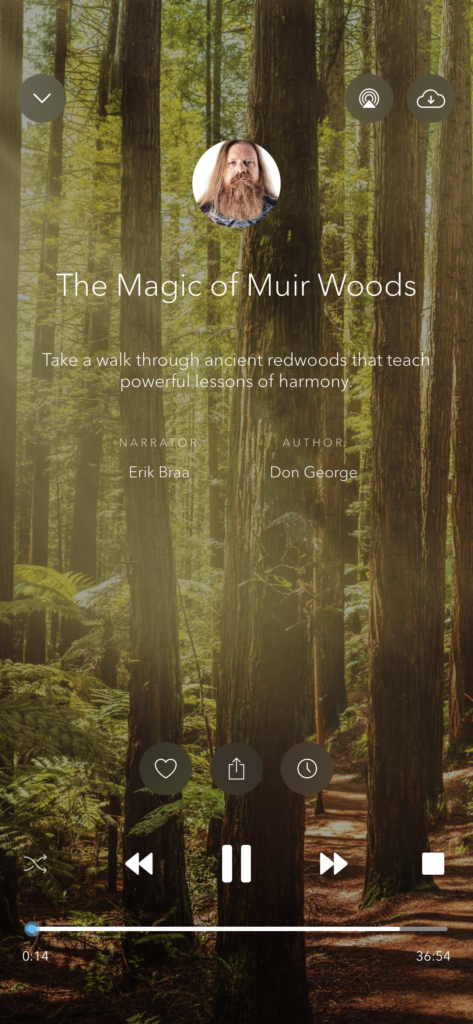
Calm customization is at your fingertips
To add personalization to your experience, Calm offers the ability to customize the look and feel of the app. Clicking the “scenes” button, or mountain image, in the top left corner brings you to the customization page. Here you can adjust the scene volume, or the soft noise that plays as you meditate and browse the app. In addition, you can choose different calming backgrounds, from mountain lakes to sunset beaches.
The dashboard is great for keeping track of meditation stats and streaks
Maybe your New Year’s Intention was to meditate more or strive to be more present. Enter the Calm dashboard. Under your profile, the app tracks your usage, from how many days you’ve utilized the app to your longest meditation streak. This puts a nice visual to how much you prioritize your mental health. For me, seeing these stats encourage me to take a moment to relax and meditate.

The Calm app is a great addition to your daily routine
Since downloading in 2018, I strive daily to implement Calm into my daily routine. From daily meditations when you wake up to unwinding with sleep stories at the end of the day, this app brings back calm and relaxation that is so needed in today’s world. If you are looking to bring peace to your schedule, I highly recommend giving this app a download.

One Comment
Pumpkin
I need to make meditation a part of my daily routine, I’m glad it’s become a part of yours!